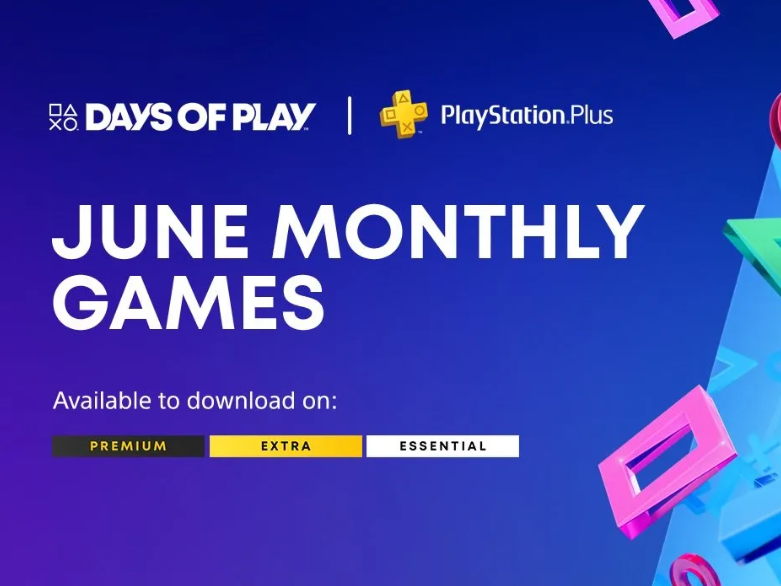If you’ve been playing Lushfoil Photography Sim, there’s a good chance you’ll be working your way towards getting all of the required pictures, however, you may be struggling to find many of the totem collectibles. So here is our guide to help you find the Lushfoil Photography Sim GPS Tracker!
Please be aware that there are minor spoilers for the game in this guide.
For the first few zones in the games, you’re reliant on your own exploratory skills to find the totem collectibles. However, when you reach the Yamadera, Japan zone, you can find the GPS tracker which will help you find all of the games’ hidden totem collectibles and portals by using GPS coordinates. Once picked up, it can be used on all zones.
Finding the GPS tracker:
To find the tracker, you need to be on the Yamadera, Japan zone.
We will start the path to the GPS tracker from the image below, one of the zone’s several Japanese temples which, if you’ve been working towards taking all of the zone’s images, you will have found. This temple is at the lower elevated end of the zone. When you approach the temple from the higher area, pass through.

After passing through the temple, look right and head towards the road beyond the trees.

Head towards the road and veer right, walk for around ten seconds until you see this house and temple. Head between them and up the path on the hill.

Continue up the path and head through the gate.

After passing through the gate, you will see another steep incline of steps. Head all the way to the top.

When you reach the top of the steps, there will be another temple in front of you. Atop the bench in front of the temple will be the GPS tracker for you to pick up.

Using the GPS tracker:
The GPS tracker will be a permanent unlock that can be used across all levels once collected. To use the GPS tracker, press your left stick in on console. When open, it will be carried in your character’s left hand at the bottom of your screen.
To find collectibles, you should use the top two rows of the GPS tracker to see your live location. In the image below, that is ‘47.50 N’ and ‘56.74″E’. You should follow the GPS signals to find the coordinates of the collectibles, which can be seen in the game’s white text overlay in the image below.

The GPS tracker will also help you find the games’ portals. In the image, the coordinates for the portal in the Yamadera zone can be seen under ‘?????’.
Further Lushfoil Photography Sim guides and coverage
For further Lushfoil Photography Sim guides and coverage, please see the following from Gamer Social Club:
- Lushfoil Photography Sim _ ????? Trophy and Achievement guide
- Lushfoil Photography Sim _ See the Stars Achievement / Trophy Guide
- Lushfoil Photography Sim – All portal locations
- Lushfoil Photography Sim _ Lago di Braies _ all picture locations guide
- Lushfoil Photography Sim _ Le Prarion _ all picture locations guide
- Lushfoil Photography Sim _ Mardi Hamil Trail _ all picture locations guide
- Lushfoil Photography Sim – East Maddon Park – all picture locations
- Lushfoil Photography Sim – Shengshan Island – all picture locations
- Lushfoil Photography Sim _ Camera starter guide
Are you having a good time with Lushfoil? What’s been your favourite location to take pictures so far? Please tag us in them on X / Twitter and Bluesky, and stick with Gamer Social Club for more Lushfoil Photography Sim guides and coverage.